Example
Rate Schedule
Suppose YourBusiness, Inc. has a utility provider named YourUtilityProvider. YourUtilityProvider has the following Coincident Peak rate schedule:
On-Peak KW Demand - $27.05/KW (Applied to your facility's KW demand during the peak hour)
Off-Peak KW Demand - $5.93/KW (The difference between your facility's overall monthly peak KW demand and the KW demand during the peak hour)
KWH Usage - $0.0628/KWH
Electricity Use
In the month of January, the following happens:
YourBusiness, Inc. has a maximum overall monthly peak KW demand of 1,000 KW
YourBusiness, Inc. has a KWH usage of 300,000 KWH
On January 21st at 7 am, the grid for YourUtilityProvider peaks
At that time, YourBusiness, Inc. had an electrical load of 850 KW
Bill Calculation
The January bill will be calculated as follows:
Peak Demand Charge: 850 KW x $27.05 = $22,992.50
Non-Peak Demand Charge: 150 KW x $5.93 = $889.50
Usage Charge: 300,000 KWH x .0628 = $18,840
Total Bill: $42,722
Replay, but this time using CoincidentPeak: nSight
Suppose, however, that YourBusiness, Inc. was using ndustrial.io's Coincident Peak: nSight app.
On or before Jan 18, YourBusiness, Inc. is notified to reduce KW load on Jan 21 from 6am - 9am due to a likely grid peak
YourBusiness, Inc. schedules production outside of 6am - 9am on Jan 21. During this period, YourBusiness, Inc. has an electrical load of 200 KW
The replayed bill:
Peak Demand Charge: 200 KW x $27.05 = $5,410
Non-Peak Demand Charge: 800 KW x $5.93 = $4,744
Usage Charge: 300,000 KWH x .0628 = $18,840
Total Bill: $28,994
Simply through notification from the app and rescheduling 3 hours of production, YourBusiness, Inc. saved $13,728 (32%) on January's electric bill
coincident Peak: nsight
Step 1: We let you know when the monthly peak hour is going to occur
Coincident Peak: nSight uses a proprietary algorithm to predict time windows when the peak hour is likely to occur each month. You can log in to an online portal to view our running predictions for the next 5 days, giving you as much visibility and advanced notice as possible. When our algorithm officially predicts a grid-wide peak, we will alert you via email and/or text so that you can reduce your KW load.
Step 2: You reduce power consumption during the predicted time window
Upon receiving our peak prediction window, you adjust your production schedules, cooling set points, lighting levels, or any other energy consuming function during the window. If you have onsite generators, we tell you when to turn them on. (Utilities are often very liberal in their generator advisory notices, which increases your fuel costs. We'll give you a much tighter and more accurate window to run your generators.)
Step 3: Save serious money on the demand charge on your electric bill
Receive our monthly report on the actual peak, our peak predictions, KW levels, demand charges, and savings.